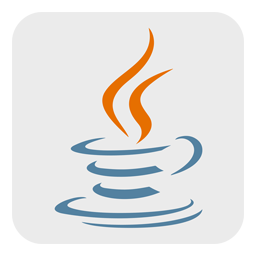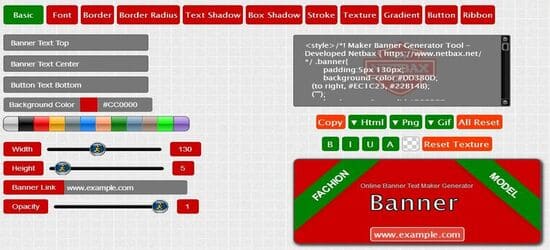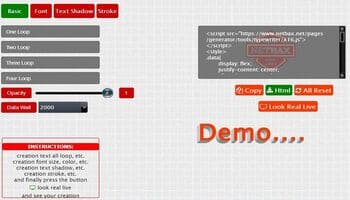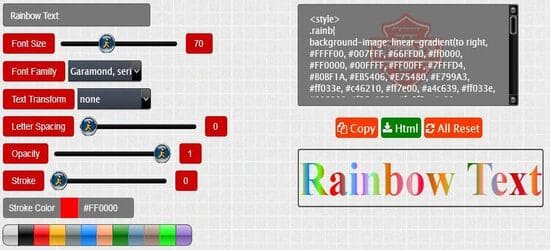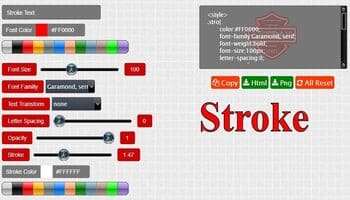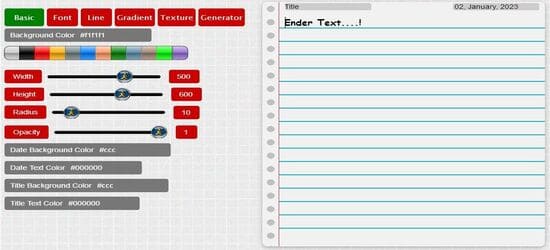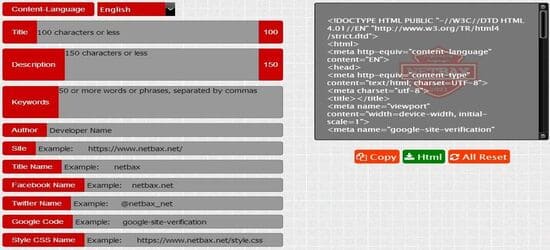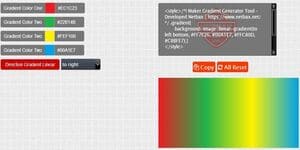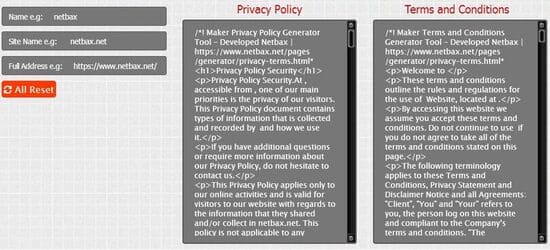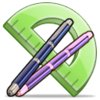| Tag |
Description |
In HTML5? |
| <!--...--> |
comment text in the source code |
|
| <!doctype> |
document type |
|
| <a> |
anchor (Hyperlink)
Use for link in internal/external web documents. |
|
| <abbr> |
abbreviation (acronyms) |
|
| <acronym> |
acronyms |
REMOVE |
| <address> |
address information |
|
| <applet> |
Embedding an applet in HTML document |
REMOVE |
| <area> |
area in an image map |
|
| <article> |
article |
NEW |
| <aside> |
Describes contain set(or write) on aside place in page contain |
NEW |
| <audio> |
Specific audio content |
NEW |
| <b> |
Specific text weight bold |
|
| <base> |
base URL for all the links with in a web page |
|
| <basefont> |
Describes a default font color, size, face in a document |
REMOVE |
| <bb> |
browser command, that command invoke as per client action |
NEW/ REMOVE |
| <bdo> |
Specific direction of text display |
|
| <big> |
big text |
REMOVE |
| <blockquote> |
Specifies a long quotation |
|
| <body> |
main section(body) part in HTML document |
|
| <br /> |
single line break |
|
| <button> |
Specifies a press/push button |
|
| <canvas> |
Specifies the display graphics on HTML web documment |
NEW |
| <caption> |
table caption |
|
| <center> |
Specifies a text is display in center align |
REMOVE |
| <cite> |
Specifies a text citation |
|
| <code> |
Specifies computer code text |
|
| <col> |
Specifies a each column within a <colgroup> element in table |
|
| <colgroup> |
group of one or more columns inside table |
|
| <command> |
command button, invoke as per user action |
NEW |
| <datagrid> |
represent data in datagrid either list wise or tree wise |
NEW/ REMOVE |
| <datalist> |
list of pre-defined options surrounding <input> tag |
NEW |
| <dd> |
definition description in a definition list |
|
| <del> |
Specific text deleted in web document |
|
| <details> |
additional details hide or show as per user action |
NEW |
| <dfn> |
definition team |
|
| <dialog> |
chat conversation between one or more person |
NEW/ REMOVE |
| <dir> |
directory list |
REMOVE |
| <div> |
division part |
|
| <dl> |
definition list |
|
| <dt> |
definition team |
|
| <em> |
text is emphasize format |
|
| <embed> |
embedding external application using a relative plug-in |
NEW |
| <eventsource> |
source of event generates to remote server |
NEW/ REMOVE |
| <fieldset> |
grouping of related form elements |
|
| <figcaption> |
Represents a caption text corresponding with a figure element |
NEW |
| <figure> |
Represents self-contained content corresponding with a <figcaption> element |
NEW |
| <font> |
font size, font face and font color for its text |
REMOVE |
| <footer> |
footer section containing details about the author, copyright, contact us, sitemap, or links to related documents. |
NEW |
| <form> |
form section that having interactive input controls to submit form information to a server. |
|
| <frame> |
Defines frame window. |
REMOVE |
| <frameset> |
Used to holds one or more <frame> elements. |
REMOVE |
| <h1> to <h6> |
Headings level from 1 to 6 different sizes. |
|
| <head> |
Defines header section of HTML document. |
|
| <header> |
Defines as a container that hold introductory content or navigation links. |
NEW |
| <hgroup> |
Defines the heading of a section that hold the h1 to h6 tags. |
NEW/ REMOVE |
| <hr /> |
Represent a thematic break between paragraph-level tags. It is typically draw horizontal line. |
|
| <html> |
document is a HTML markup language |
|
| <i> |
italic format text |
|
| <iframe> |
inline frame that embedded external content into current web document. |
|
| <img> |
Used to insert image into a web document. |
|
| <input> |
get information in selected input |
|
| <ins> |
Used to indicate text that is inserted into a page and indicates changes to a document. |
|
| <isindex> |
Used to create a single line search prompt for querying the contents of the document. |
REMOVE |
| <kbd> |
Used to identify text that are represents keyboard input. |
|
| <keygen> |
Used to generate signed certificate, which is used to authenticate to services. |
NEW/ REMOVE |
| <label> |
Used to caption a text label with a form <input> element. |
|
| <legend> |
Used to add a caption (title) to a group of related form elements that are grouped together into the <fieldset> tag. |
|
| <li> |
list item either ordered list or unordered list. |
|
| <link> |
Used to load an external stylesheets into HTML document. |
|
| <map> |
clickable image map. |
|
| <mark> |
Used to highlighted (marked) specific text. |
NEW |
| <menu> |
Used to display a unordered list of items/menu of commands. |
|
| <meta> |
Used to provide structured metadata about a web page. |
|
| <meter> |
Used to measure data within a given range. |
NEW |
| <nav> |
Used to defines group of navigation links. |
NEW |
| <noframes> |
Used to provide a fallback content to the browser that does not support the <frame> element. |
REMOVE |
| <noscript> |
Used to provide an fall-back content to the browser that does not support the JavaScript. |
|
| <object> |
Used to embedded objects such as images, audio, videos, Java applets, and Flash animations. |
|
| <ol> |
ordered list of items. |
|
| <optgroup> |
Used to create a grouping of options, the related options are grouped under specific headings. |
|
| <option> |
Represents option items within a <select>, <optgroup> or <datalist> element. |
|
| <output> |
Used for representing the result of a calculation. |
NEW |
| <p> |
Used to represents a paragraph text. |
|
| <param> |
Provides parameters for embedded object element. |
|
| <pre> |
Used to represents preformatted text. |
|
| <progress> |
Represents the progress of a task. |
NEW |
| <q> |
Represents the short quotation. |
|
| <rp> |
Used to provide parentheses around fall-back content to the browser that does not support the ruby annotations. |
NEW |
| <rt> |
Specifies the ruby text of ruby annotation. |
NEW |
| <ruby> |
Used to represents a ruby annotation. |
NEW |
| <s> |
Text display in strikethrough style. |
|
| <samp> |
Represents text that should be interpreted as sample output from a computer program. |
|
| <script> |
Defines client-side JavaScript. |
|
| <section> |
Used to divide a document into number of different generic section. |
NEW |
| <select> |
Used to create a drop-down list. |
|
| <small> |
Used to makes the text one size smaller. |
|
| <source> |
Used to specifies multiple media resources. |
NEW |
| <span> |
Used to grouping and applying styles to inline elements. |
|
| <strike> |
Represents strikethrough text. |
REMOVE |
| <strong> |
Represents strong emphasis greater important text. |
|
| <style> |
Used to add CSS style to an HTML document. |
|
| <sub> |
Represents inline subscript text. |
|
| <sup> |
Represents inline superscript text. |
|
| <table> |
Used to table in an HTML document. |
|
| <tbody> |
Used for grouping table rows. |
|
| <td> |
Used for creates standard data cell in HTML table. |
|
| <textarea> |
Create multi-line text input. |
|
| <tfoot> |
Used to adding a footer to a table that containing summary of the table data. |
|
| <th> |
Used for creates header of a group of cell in HTML table. |
|
| <thead> |
Used to adding a header to a table that containing header information of the table. |
|
| <time> |
Represents the date and/or time in an HTML document. |
NEW |
| <title> |
Represents title to an HTML document. |
|
| <tr> |
row of cells in a table. |
|
| <track> |
Represents text tracks for both the <audio> and <video> tags. |
NEW |
| <tt> |
Represents teletype text. |
REMOVE |
| <u> |
Represents underlined text. |
|
| <ul> |
unordered list of items. |
|
| <var> |
Represents a variable in a computer program or mathematical equation. |
|
| <video> |
Used to embed video content. |
NEW |
| <wbr> |
word break opportunity in a long string of text. |
NEW |