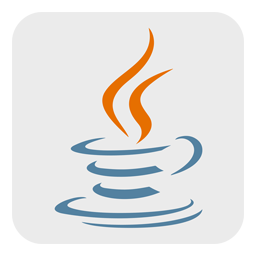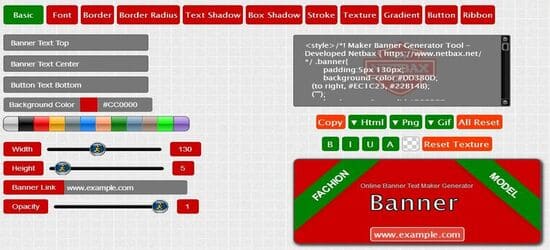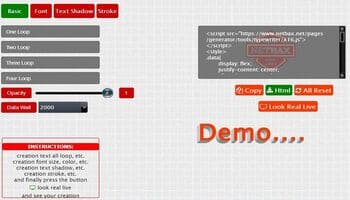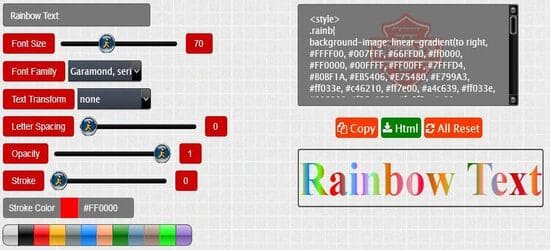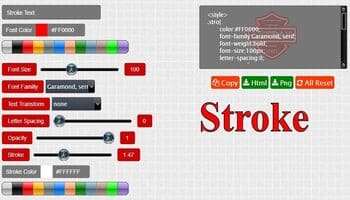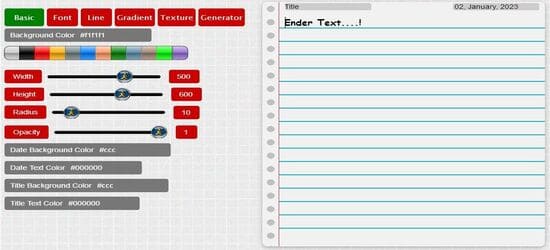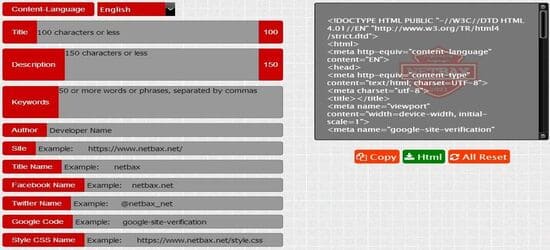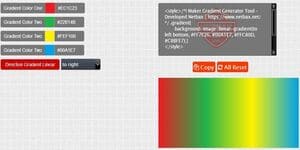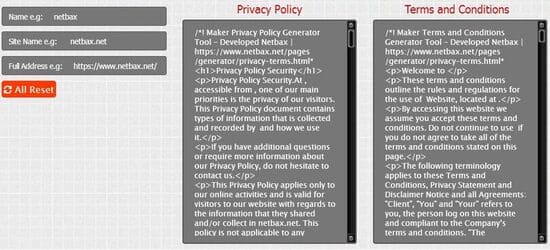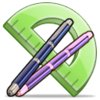demo image zoom creation

<div class="zoom">
<div class="zoom1" style="left: 253px; top: 60.5px;"></div> <img id="zoom3" src="img.png" height="240" width="300">
<div id="zoom4" class="zoom2" background-size: 2250px 1800px; background-position: -1897.5px -453.75px;"></div>
</div>
<style>
* {box-sizing: border-box;}
.zoom {
position:relative;
overflow:auto;
}
.zoom1 {
float:left;
position:absolute;
border:1px solid #d4d4d4;
width:40px;
height:40px;
}
.zoom2 {
float:left;
border:1px solid #d4d4d4;
width:300px;
height:300px;
}
</style>
<script>
function imageZoom(imgID, resultID) {
var img, lens, result, cx, cy;
img = document.getElementById(imgID);
lens = document.createElement("DIV");
lens.setAttribute("class", "zoom1");
img.parentElement.insertBefore(lens, img);
result = document.getElementById(resultID);
cx = result.offsetWidth / lens.offsetWidth;
cy = result.offsetHeight / lens.offsetHeight;
result.style.backgroundImage = "url('" + img.src + "')";
result.style.backgroundSize = (img.width * cx) + "px " + (img.height * cy) + "px";
lens.addEventListener("mousemove", moveLens);
img.addEventListener("mousemove", moveLens);
lens.addEventListener("touchmove", moveLens);
img.addEventListener("touchmove", moveLens);
function moveLens(e) {
var pos, x, y;
e.preventDefault();
pos = getCursorPos(e);
x = pos.x - (lens.offsetWidth / 2);
y = pos.y - (lens.offsetHeight / 2);
if (x > img.width - lens.offsetWidth) {x = img.width - lens.offsetWidth;}
if (x < 0) {x = 0;}
if (y > img.height - lens.offsetHeight) {y = img.height - lens.offsetHeight;}
if (y < 0) {y = 0;}
lens.style.left = x + "px";
lens.style.top = y + "px";
result.style.backgroundPosition = "-" + (x * cx) + "px -" + (y * cy) + "px";
}
function getCursorPos(e) {
var a, x = 0, y = 0;
e = e || window.event;
a = img.getBoundingClientRect();
x = e.pageX - a.left - window.pageXOffset;
y = e.pageY - a.top - window.pageYOffset;
return {x : x, y : y};
}
}
imageZoom("zoom3", "zoom4");
</script>
TOP TUTORIALS
"TOPTUTORIALS"
top tutorials all programming languages
website tools
"websitetools"
'22' Projects online website tools generator