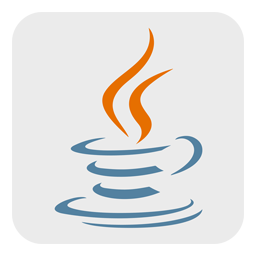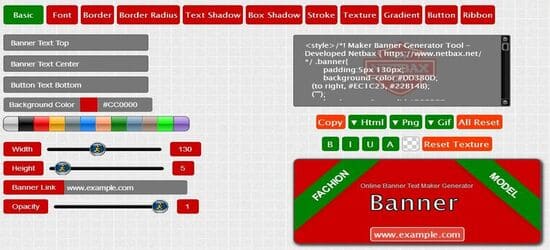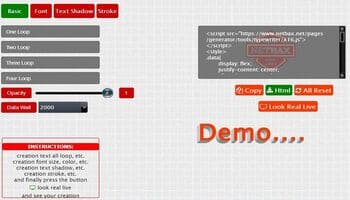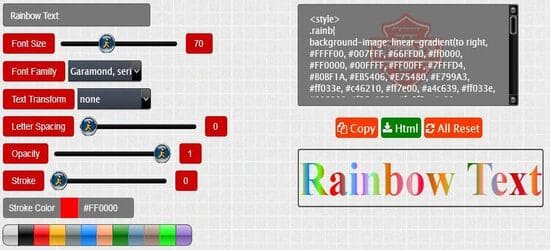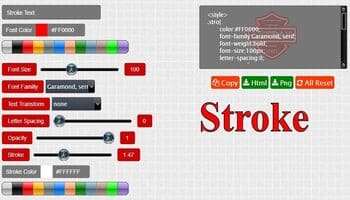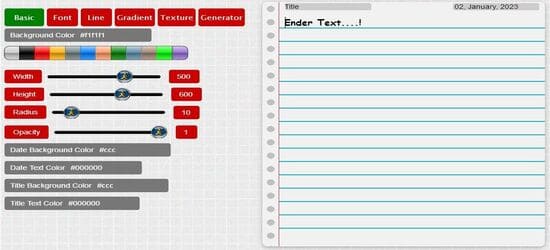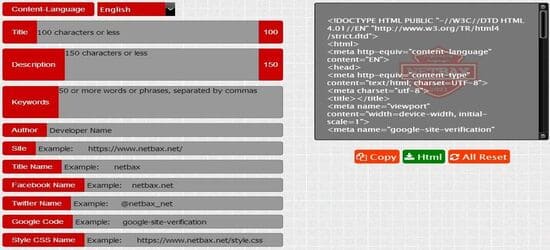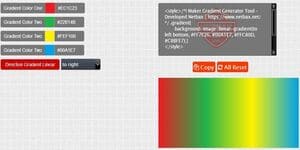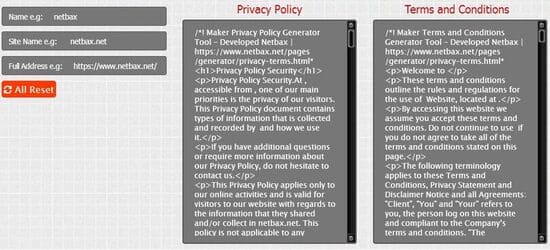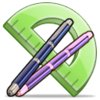css typewriter effect loop demo
<div class="bax">
<span class="bax1" data-wait="3000" data-words='["netbax", "netbax.net", "demo!"]'></span></div>
<style>
.bax {display: flex;
justify-content: center;
align-items: center;}
.bax1 > .txt {
border-right: 0.08rem solid #fff;
padding-right: 2px;
animation: blink 0.6s infinite;
font-size:27px;
text-align:center;}
@keyframes blink {
0% { border-right: 0.08rem solid rgba(255, 255, 255, 1);}
100% { border-right: 0.08rem solid rgba(255, 255, 255, 0.2);}}
#page .section-background {background: white;}
#page section * {color: black !important;}
#page .content {width: 100%;}
</style>
<script>
class TypeWriter {
constructor(txtElement, words, wait = 3000) {
this.txtElement = txtElement;
this.words = words;
this.txt = "";
this.wordIndex = 0;
this.wait = parseInt(wait, 9);
this.type();
this.isDeleting = false;
}
type() {
const current = this.wordIndex % this.words.length;
const fullTxt = this.words[current];
if (this.isDeleting) {
this.txt = fullTxt.substring(0, this.txt.length - 1);
} else {this.txt = fullTxt.substring(0, this.txt.length + 1);}
this.txtElement.innerHTML = `<span class="txt">${this.txt}</span>`;
let typeSpeed = 50; if (this.isDeleting) {typeSpeed /= 2;}
if (!this.isDeleting && this.txt === fullTxt) {typeSpeed = this.wait; this.isDeleting = true;}
else if (this.isDeleting && this.txt === "") {this.isDeleting = false; this.wordIndex++; typeSpeed = 500;}
setTimeout(() => this.type(), typeSpeed);}}
document.addEventListener("DOMContentLoaded", init);
function init() {
const txtElement = document.querySelector(".bax1");
const words = JSON.parse(txtElement.getAttribute("data-words"));
const wait = txtElement.getAttribute("data-wait");
new TypeWriter(txtElement, words, wait);}
</script>
TOP TUTORIALS
"TOPTUTORIALS"
top tutorials all programming languages
website tools
"websitetools"
'22' Projects online website tools generator