
instructions
Copy the
The first line below is the jQuery library file. If your HTML pages already have a similar line in the section, do not add this line (the version number may vary) and only add the 2nd and 3rd line. Check each page you add the menu to and do not use duplicate jQuery library file lines. This menu works with other versions like "jquery-1.8.2.min.js".
Select, copy and paste the following line of code into your existing webpage(s). This code should go near the bottom of your HTML page. Add this just above the footer section of your webpages or just after the text content in your pages. The exact placement is not important.
Test the webpage you added the floating menu to in a web browser. The menu should be visible and float down as your scroll down on the page.
Edit the
demo
<script type="text/javascript" src="jquery-1.11.3.min.js"></script>
<script type="text/javascript" src="jquery.easing.1.3.js"></script>
<link rel="stylesheet" href="style.css" type="text/css">
<script type="text/javascript" src="floating.js"></script>
html properties tutorial

HTML is the main markup language for web pages, and its elements are the basic building blocks of web pages. HTML is written in the form of HTML elements consisting of tags enclosed in "greater than" and "less than" symbols within the content of the web page.
html property tutorial
css properties tutorial

CSS (Cascading Style Sheets) is a computer language that belongs to the category of style sheet languages used to control the appearance of a document written in a markup language.It is used to control the appearance of a document written in HTML and XHTML, that is, to control the appearance of a web page and a website in general. CSS is a computer language intended to stylistically develop a web page, ie to formulate more features, colors, alignment and gives more features than html. For a beautiful and well-designed website the use of CSS is considered necessary.
javascript properties tutorial

Java is a set of computer software and specifications developed by James Gosling at Sun Microsystems, later acquired by Oracle Corporation, which provides a system for developing application software and its development in a multi-platform computing environment.
creation properties tutorial

In this chapter I call creation I will present you creations html, css and javascript that are very useful and creative in a web site.
css menu bar horizontal & vertical

having easy-to-use horizontal & vertical menu is important for any web site. with css you can transform boring html menus into good-looking horizontal & vertical bars. horizontal & vertical menu is such an important part of your website. it’s how your visitors navigate to the main areas of your site and makes it easy for them to find your good content.
css notebook paper design
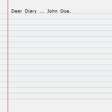
Question: I am trying to make a notebook paper on my blog, and i wanted to make horizontal lines in it. I was successfully able to draw one horizontal line using css, but i am unable to find a way to repeat it, so that it can fill the entire page.
answer: this tutorial will show you how to create a notebook themed website using only css.
fancy text generator
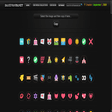
a fancy cool font generator that helps create stylish text font styles with beautiful symbols and fancy characters for instagram other places.
online privacy policy generator

online privacy policy generator. Generate a Privacy Policy or a Privacy Notice for your site. Comply with CCPA, GDPR, CalOPPA, Google Adsense and affiliate programs.
online favicon text maker
online favicon text maker, Quickly generate your favicon from text by selecting the text, fonts, the colors, and border. Download your favicon in the most up to date formats.
online meta tag code generator full complete

online html meta tag code generator full complete use for generate your meta information code like meta description, meta keyword etc. just set parameter value and generate Meta code. Search Engine find your web page easy or optimize your website.
online banner text generator

online banner text generator a helpful tool to generate image banner.Upload your assets, company logo, Simultaneously edit text, image and effects directly on all banners.
online 3d text generator
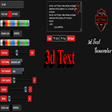
online 3D text generator, a free online 3D tool to create 3D typography. Quick and easy, this online tool helps you create the best text design possible with just a few clicks.It can be used for your company, to create a 3D text logos, or for art. This 3D text maker will only take you a few clicks to create the perfect 3D logo.
online html marquee generator
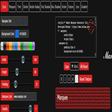
online html marquee generator.Link,text,images, Marquee Generator Text Marquee Generator.Use this HTML marquee generator to create scrolling text or images for your website.
Online Font Family Generator
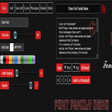
Online Font Family Generator, CSS font family generator is a very handy resource for webdevelopers and general. Generate in an instant awesome header text styles or content text styles for your website. More than 1000 font family styles are integrated that you can use.
Online neon text generator

online neon text generator, a free online neon tool to create neon typography. Quick and easy, this online tool helps you create the best text design possible with just a few clicks.It can be used for your company, to create a neon text logos, or for art. This neon text maker will only take you a few clicks to create the perfect neon logo.
If you’d like to send us feedback, or have any other question, please fill out the form below and we will get back to you as soon as possible.


